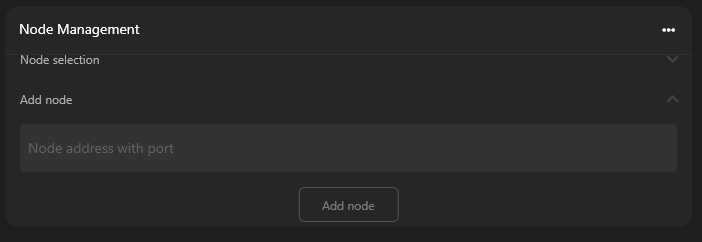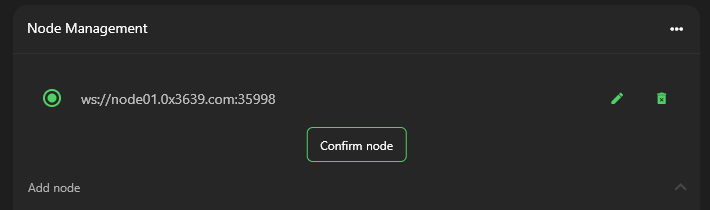If you don’t have time to sync the embedded node or enough resources on your endpoint then you can connect to a Public node that already has all momentums synced:
In Syrius > Press the ![]() Settings button
Settings button
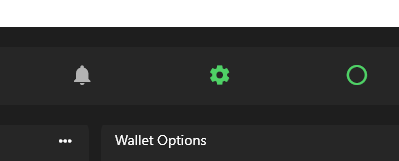
Scroll down to Node Management, press Add Node enter one of the below URL’s and click ‘confirm’
Then under Node Selection select the newly created node entry and press Confirm Node
To use the embedded node, simply select embedded node from this select and Confirm Node
Note: Selecting the embedded node results in all network momentums being synched to Syrius which will take some time
Public Nodes
- ws://public.deeZNNodez.com:35998
- wss://secure.deeZNNodez.com:35998 (note the wss - this node uses SSL to secure connections)